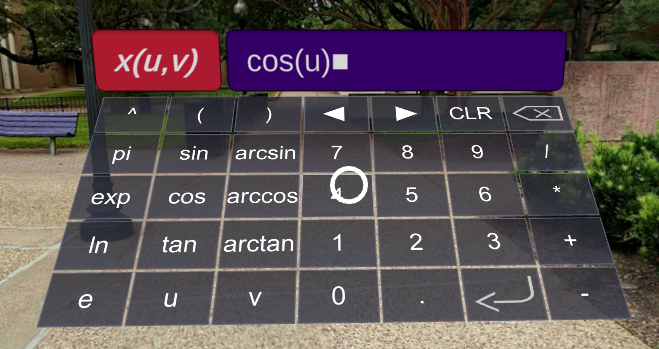Section A.6 Keyboard
During many of the CalcVR Playgrounds the user has the option of entering equations of their choosing. This can be accomplished with or without the controller by using the built-in virtual reality keyboard. With either option the current equation/text being edited will be displayed at the top of the keyboard.
Subsection A.6.1 Using Controller
If you are using one of the recommended Bluetooth controllers for navigating CalcVR, you can make use of the keyboard as follows.
Entering a Character - by using the primary Select/Click button on the controller the currently highlighted character will be added to the text.
Changing Characters - the Bluetooth controller joystick can be used to change the highlighted character
Inputting Text - to input the current text into the previously selected textbox, simply move to the carriage return button on the bottom right of keyboard and use the primary Select/Click button
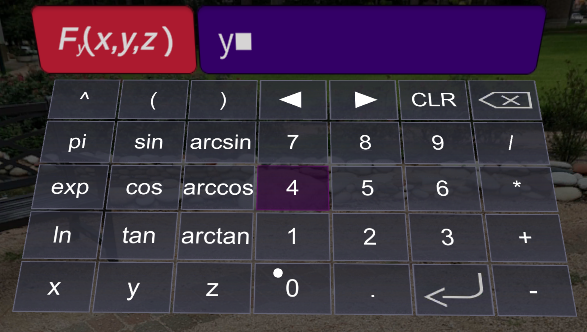
Subsection A.6.2 Without Controller
If you are NOT using one of the recommended Bluetooth controllers for navigating CalcVR, you can make use of the keyboard as follows.
Entering a Character - to enter a character simply focus on (look at) the desired character and use the button on your VR headset to input the character
Inputting Text - to input the current text into the previously selected textbox, simply focus on the carriage return button on the bottom right of keyboard and Select/Click with the button on your VR headset