Section 3.6 Quadric Surfaces Demo
In section, we examine the functionality of the Quadric Surfaces Demo. This demonstration can be used by students to study the geometric properties of these surfaces and there level curves. Instructors of multivariable calculus can use this demo to create activities similar to that found in Section 3.7.
Here is a list of demo functionality
Subsection 3.6.1 Selecting a Surface
At the beginning of the demonstration the user will select one of several Quadric Surfaces to examine more closely. This is accomplished by clicking on the panel displaying the name of the quadric surface.
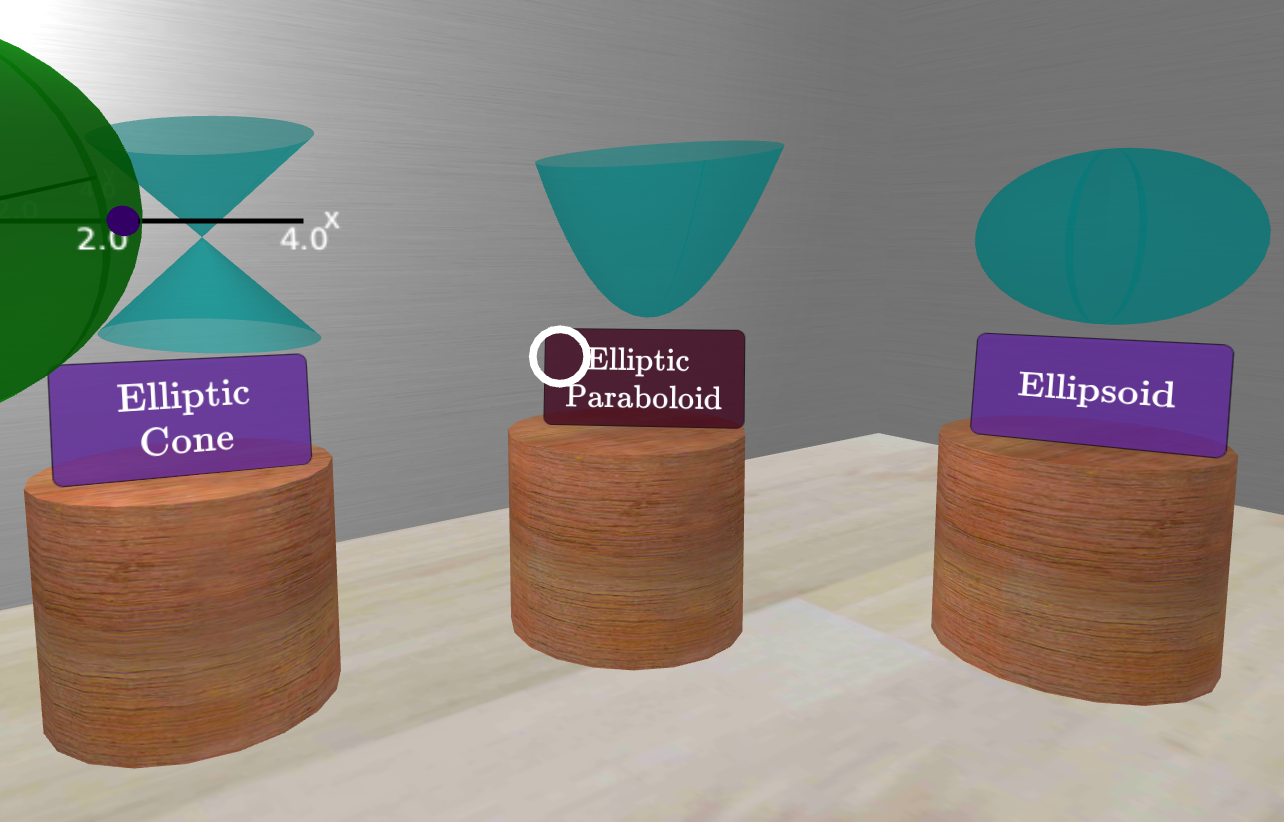
Subsection 3.6.2 Changing Parameters
This functionality is not in the current scene for the Quadric Surfaces but will be added back in a later update
There are three purple spheres labeled \(a,b,\) and \(c\text{.}\) By "grabbing" and moving these points using the selection button, these can be used to changed the parameters of the equation for the quadric surface. You will notice these changes reflected in the equation on the right-hand panel.
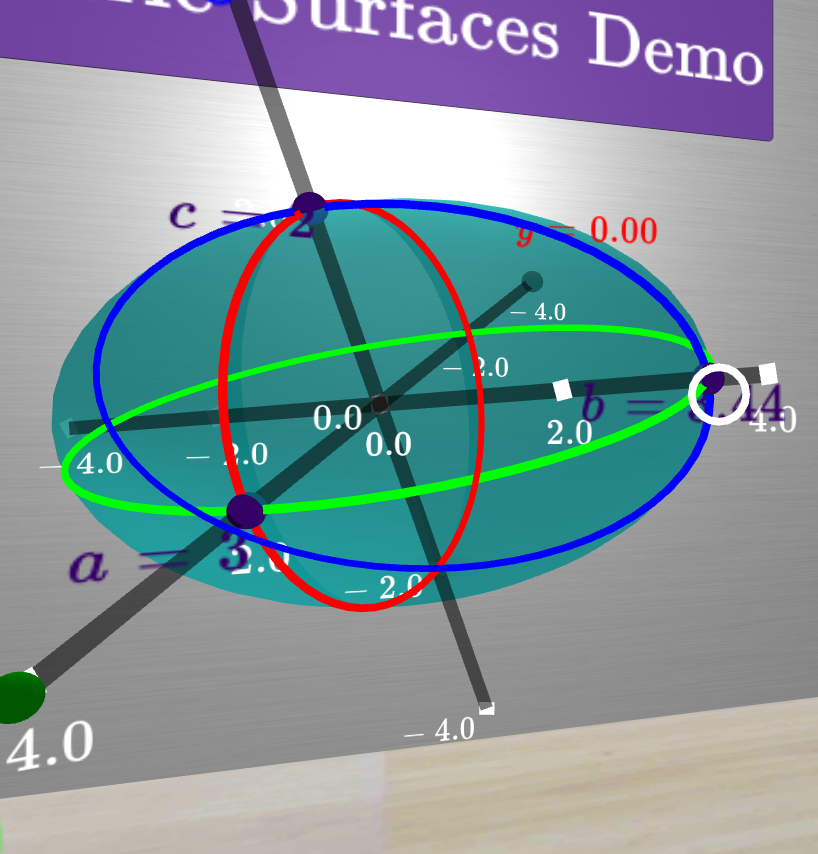

Subsection 3.6.3 Viewing Level Curves
There are another three spheres labeled \(x, y,\) and \(z\text{.}\) These can be used to studying the level curves of quadric surfaces. The spheres can be "grabbed" and moved, which, in turn, moves a plane intersecting the quadric surface. Once the point is finished being select or "let go", a level curve is drawn at the location where the plane intersects the curve.
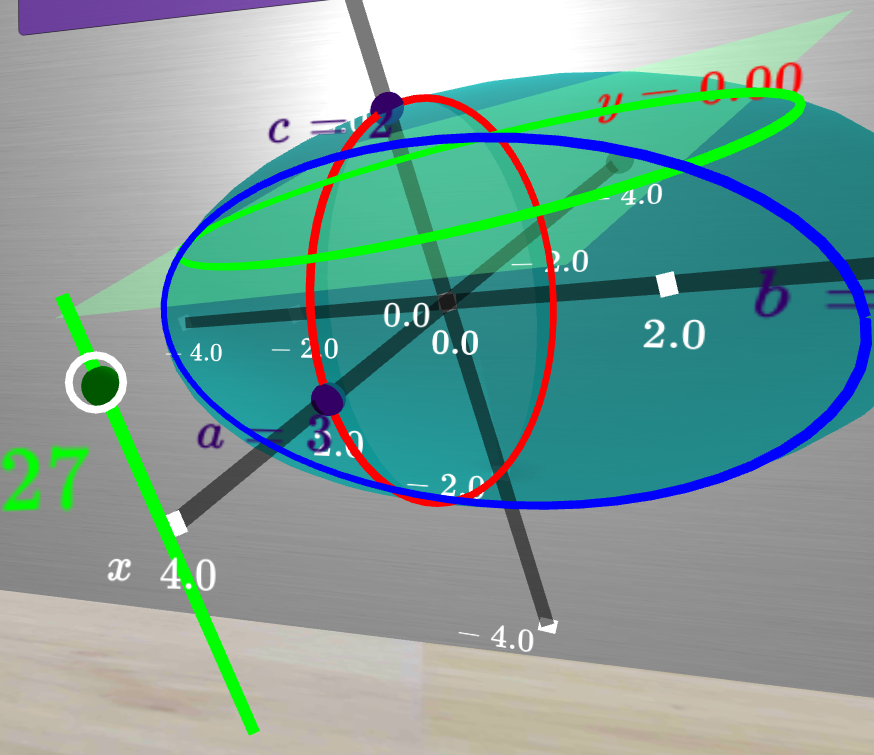
Subsection 3.6.4 Turning Level Curves of a Quadric Surfaces On/Off
By clicking the checkboxes on the right-hand panel you can turn on and off the level curves in order to focus on and study one curve at a time. These can be turned on and off at anytime during the use of the demonstration.


