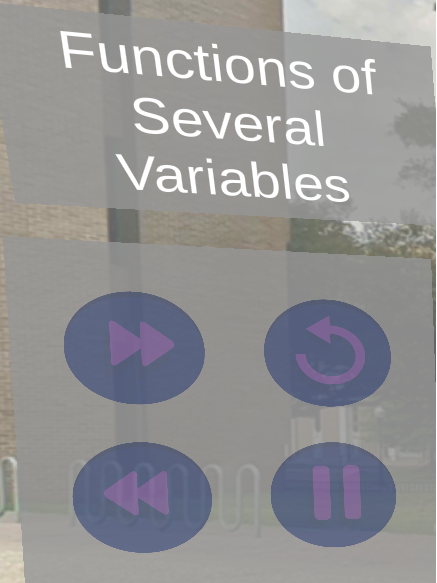Section A.4 Lesson Control Panel
During CalcVR lessons the panel shown panel will be displayed, typically toward the left-hand side of the primary object being studying. To begin the current lesson click the start button (picture on the left below). The lesson will begin (you should hear audio and visuals will start to appear). The panel will also change to the one pictured on the right below. The panel has the following functionality
Pause (bottom right) - this pauses the audio and changing visuals of the current lesson. (An option will be displayed for the user to continue the lesson.)
Start Over (top right) - this starts the current lesson over from the beginning.
Fast Forward (top left) - this button fast-forwards the current visuals and audio 30 seconds
Rewind (bottom left) - this button rewinds the audio only by 15 seconds.