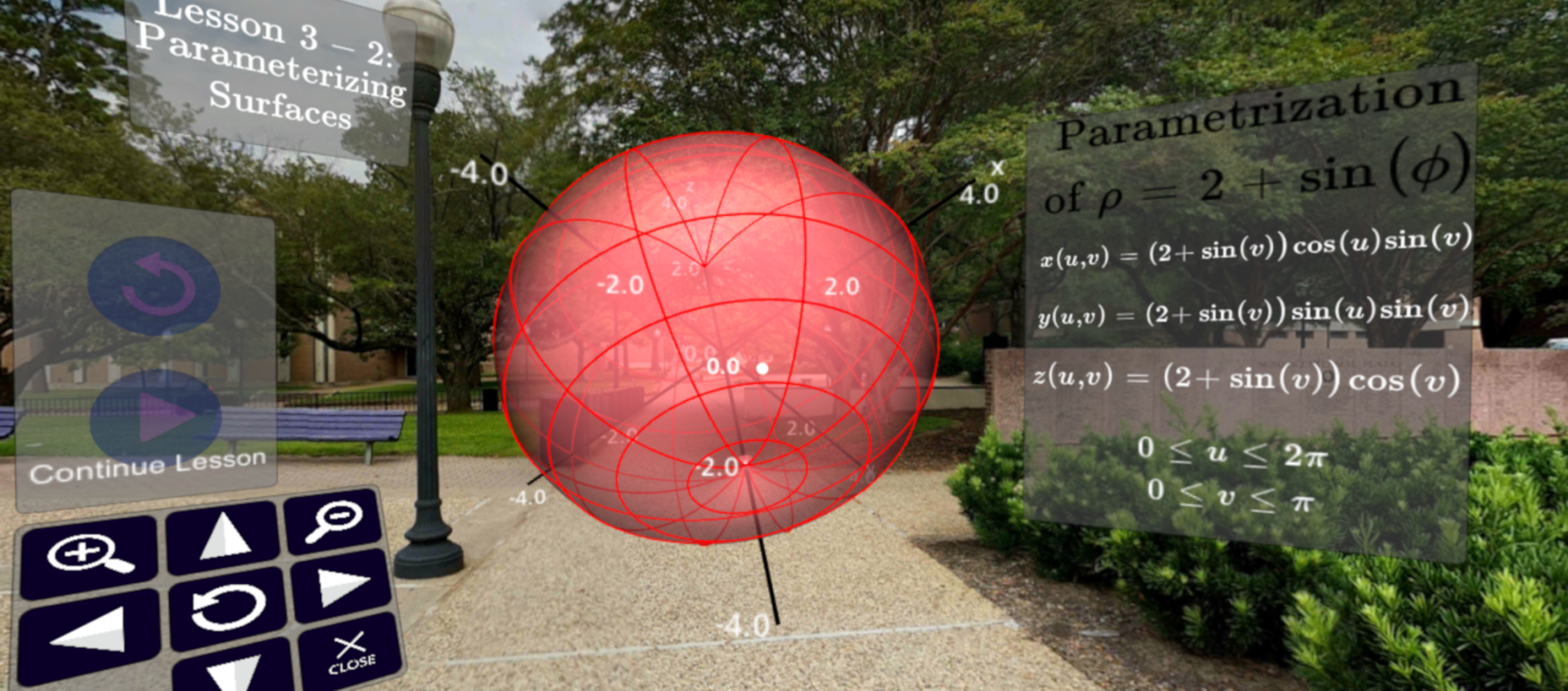Components and Recommendations
Use with Meta Quest 2
The preferred method to experience CalcVR is using a Meta Quest 2 device.
Use with Phone
The necessary components for using the CalcVR app with a phone (Android / iOS) are:
- A smartphone running either the Android OS (4.4 or later) or iOS (8.0 or later).
- A Google Cardboard compliant headset. If your headset does not have a capacitive touch button, you will need to get a Bluetooth controller.
- An account on either the Google Play Store or Apple App Store (to download and update the CalcVR app).
We also recommend the following components to get the best experience in CalcVR:
- A set of headphones/earbuds that work with your phone. These may be wired or wireless.
- A Bluetooth controller with joystick (Controller Recommendations)
- Almost every controller we have tested works with Android phones. We recommend a controller with at least two buttons.
- Phones running iOS have significant restrictions on which controllers will allow apps to use the joystick and button mapping. Any controller with “Made for iOS” should work.
Technology
The CalcVR app is built with the Unity development platform.
You can look at our guides for Getting Started with CalcVR, look through the content on the app, or read about the CalcVR project.
Safety
- The App is designed to be used in short intervals. Most of the lessons average around 5 minutes. It may be a good idea to pause and take a break if you feel nauseous. Properly adjusted headset features (like focus or interpupil distance) make the VR experience much more comfortable for users.
- The CalcVR app is not designed for the user to move around and will be best viewed in a chair where the user can easily turn around to see things in the 360-degree virtual environment.