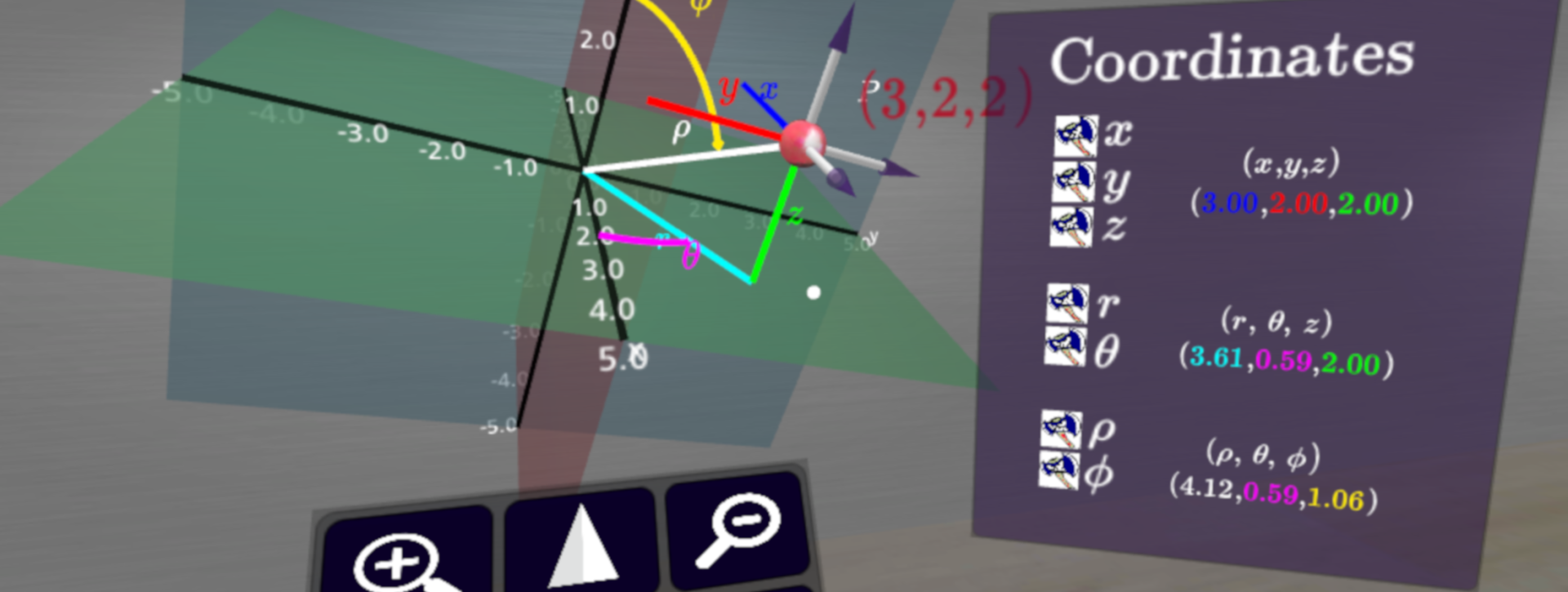The preferred method to experience CalcVR is using a Meta Quest 2 device.

Recommendations for Using CalcVR with Phone
Virtual Reality Headsets
Any Google Cardboard viewer should work with the CalcVR app. However, if you do NOT have a Bluetooth controller, the headset must have a capacitive touch button.
Our students have used a variety of headsets but we currently distribute the following headset (for use with both Android and iOS phones):


We also have used the V5 version of the Destek headset and found that it is particularly good for use with the CalcVR app.
We highly recommend getting a headset that has optical adjustments (like focal distance and inter-pupil distance). These adjustments make it much easier for many users to comfortably view virtual reality material and not have excessive eye strain. Headsets with good padding will allow you to be most comfortable when using CalcVR.
We have also used this viewer for testing and have found it quite versatile and useful, but not as fully featured as the headset above.
Controller Recommendations
A great controller that works well with any phone is the DUALSHOCK 4 wireless controller. The controller can be easily paired with iOS and Android phones.

Android
Any Bluetooth controller that your phone recognizes as having a joystick and button should work with the button mapping structure in the CalcVR app. We have used many versions in testing with Android devices and had success. Some samples are shown below:

iOS Bluetooth Controllers
Unfortunately, the only other options are devices that are identified as Made for iOS (Mfi).
We have confirmed that the 8BitDo SN30 Pro controller on iOS is an alternatives to the DUALSHOCK 4.
We previously used the SteelSeries Stratus Gaming Controller which can sometimes be difficult to find in stock.

Recently we have found that a few inexpensive bluetooth controllers like the one pictured below also work with iOS devices, but tend to not have enough buttons that are able to map to different in app functions.

For all of these controllers, you will need to consult the documentation included with the controller to connect to your phone before starting the CalcVR app.