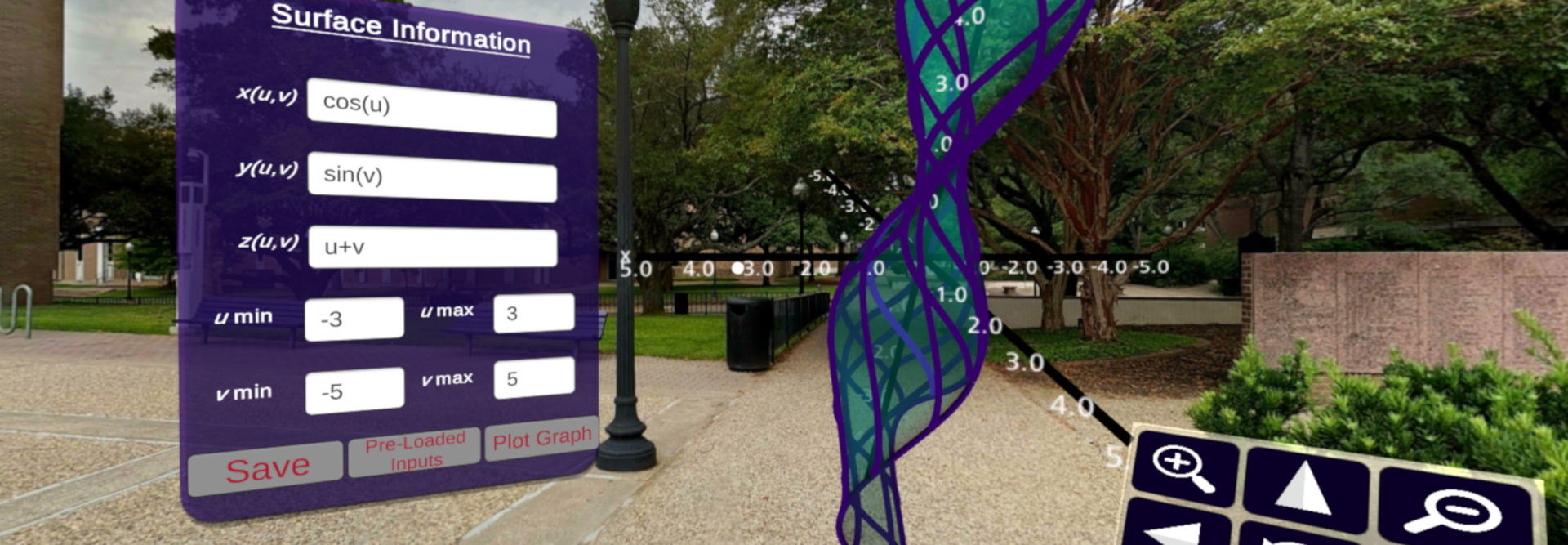2.17 (Released May 2022)
The CalcVR has been modified for use on the Meta Quest 2. CalcVR is freely available on the Oculus App Labs. The lessons on multivariable functions have been updated and modified. Audio instructions have been added to the Surface Graphing Playground.
2.15
Unified elements in different Android builds. Fixed dependency issues in Android builds
2.14
Nov 3, 2021
Updates to lessons in the multivariable functions. Additionally, there are updates to the lessons on vector fields and line integrals.
2.13
Oct 6, 2021
Update to the implicit surfaces lesson and bug fixes for other mvf lessons.
2.12
Sep 30, 2021
Overhaul of Multivariable Functions lessons including six new lessons and interactivity to first 10 lessons in the MVF Chapter.
New lessons include information on change along planes, different interpretations of multivariable functions, total differentials, and contour plots.
Minor fixes with menus and backend bugs.
2.10
Jul 29, 2021
Added lessons on basic graphs in 3D, updated lessons on coordinates, vector valued functions of one variable, and parameterizations.
Updated user interfaces for settings and lesson controls.
2.01
Jan 3, 2021
Changes to infrastructure to enable more responsive development and user interactions. Lessons on coordinate systems, lines and planes, and vector-valued functions of one variable have been significantly updated and have integrated activities and features with calcvr.org.
This update also fixes issues (head tracking and sensor errors) with phones that updated to iOS 14.1.
2.00
Aug 5, 2020
V2.00
Changes to lessons on 3D coordinates, vector valued functions of 1 variable, lines, and planes to make the lessons more interactive and adapt to the feedback we have been given on their usage. Quizzes and Activities are now done in the CalcVR app as well as on our website, https://calcvr.org. We have removed the 2D lessons from the CalcVR app in favor of activities in the content section of our website, https://calcvr.org. We have also updated several visual elements to make sure that users can more easily read text and pick out visual elements.
V1.81
Improvements to several scenes in the vector valued functions of 1 variable lessons and demo.
V1.80
Improvements to the performance of all elements of the lessons and demos. A new tutorial scene to help users get started with the CalcVR app. Improved controller support. Addition of background elements so that users have high contrast with the mathematical figures in lessons and demos. Consistency of design elements throughout the app. For more information, go to https://calcvr.org/support-and-technical-details/versions/
Improvements to the performance of all elements of the lessons and demos. A new tutorial scene to help users get started with the CalcVR app. Improved controller support. Addition of background elements so that users have high contrast with the mathematical figures in lessons and demos. Consistency of design elements throughout the app. For more information, go to https://calcvr.org/support-and-technical-details/versions/
V1.73
Improvements to Vector Field Demo and introductory audio for the Contour Demo as well as a few bug fixes
Implementation of the TimeHop feature which allows users to move forward and backward a short amount of time to listen to segments of the lessons again.
V1.72
Improvements to the Vector Valued Function Demo including the introduction of paths used in student explorations.
V1.71
This update fixes some issues in the Quadric Surfaces Demo.
V1.70
This update includes:
– 17 new lessons and demos on multivariable functions, vector fields, and line integrals
– Many improvements and fixes for existing material
– A 2D opening sequence to easily set up the Bluetooth controller and selecting an initial lesson or demo
V1.62
This update includes:
– A demo for visualizing vector fields including the ability to move around inside the vector field.
– An upgrade in the implementation of the Bluetooth controller, including the ability to map buttons for zooming in and out of graphs
– Removing the ability to click on interactable objects by looking for a fixed amount of time
– Improvements across all lessons and demos
V1.60
This update includes a set of ten lessons and demos that cover the geometry and calculus of vector valued functions of one variable. These cover elements like velocity, acceleration, directions of travel and turning, curvature, and the Frenet frame. All of these elements can be explored in the demo scene where the user can select which vectors and scalar quantities to examine for the prepared examples or the user can input their own vector valued function.
This update also includes some bug fixes with menus and other objects.
V 1.51
Two new scenes added that allow users to input their own surfaces and preview upcoming visuals. We have also added a virtual keyboard that can be used for math input in conjunction with wither the reticle or Bluetooth controllers
V 1.50
We have updated animations and menus to run smoother across many different types of phones. The lessons have been modified to run as well as possible on older phones.
Bluetooth controller support and screen re-centering have been added to the settings menu at the feet of the user.